Today was all about working with data. I was a little apprehensive when I heard the word data, but I learnt so much that I am looking forward to trying in my hub.

First we explored SHARE with Dorothy. Sharing has been around since time began and it is a human instinct to share! In 2005 the world was introduced to social media, this is when the way we share changed and has continually changed over time. The biggest take away for me was that sharing has the potential for changing outcomes for my students. Manaiakalani strongly believes that sharing is about making connections with one another. The main sharing platform for our students in Blogger. This is not the latest sharing app but is a wonderful safe place for students to share their learning. Blogger is multi purposed and can be used by leaners and teachers.
Hāpara is a programme that allows teachers to keep students safe and keep track of students' work. This is used in year 3-8 currently at my school. I have never used Hāpara but I like the idea of being able to monitor my students. I am going to explore more and see if this can be used with iPads.
Google Forms is something I have used to fill out information but I had never made one myself. I created a form to get to know my students more and find out what they like/dislike about school. I am wondering if my students will be able to access and fill out Google Forms on the iPads? If so I will be creating Google Forms to support my teaching.
My Maps are new to me. I can see how this can be used in the classroom for measurement, places around school, and creating connections with students Mihi. I am going to explore more with My Maps and see what else it has to offer.
Google Sheets - My favourite takeaway was learning how to freeze columns so they don't move when you are scrolling around the sheet. I also learnt how to import data, sort data with filters, how to use formulas and functions. Auto fill is also life changing! One of our tasks was to analyse data from a blog. Here is the data from the Kākano blog.


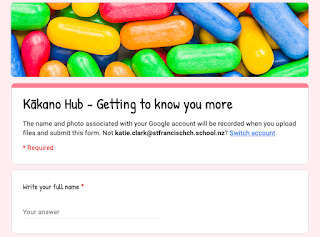


Kia ora Katie,
ReplyDeleteOn the iPads Hapara will only work if each student has their own individual blog and is signed in with their google account. This means you can see their Explain Everything files and other files in their drive.
For seeing what the students are doing on the iPad I would use Apple Classroom on your teacher iPad to give you visibility.
If you embed your form on the site then the learners can fill it out while on the iPads.
Nga mihi,
Mark