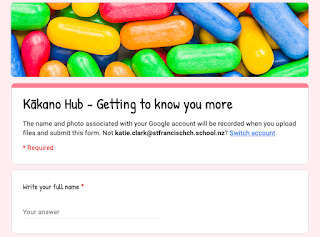This year in response to convincing research and professional development with Liz Kane, and the leadership from my DP Maire Bowler I have started teaching Structured Literacy also known as the MSL approach based on the "Science of Reading".Which means we use what we know about how the brain works to teach students how to read and write.
What is MSL?
MSL is directly teaching students the link between sounds in our spoken language and how these sounds link to written language - i.e. the sound/letter relationship - the technical terms for this is phonological awareness and phonics.
Multisensory
When teaching the above, teachers use all the learning pathways in the brain - visual, hearing and movement - this is the multisensory part of MSL and it helps with the learning and remembering of new concepts.
Systematic
These letter/sound links are taught in a structured way (structured language) - from simple to more complex and are reviewed regularly to ensure students have understood what has been taught.
I started teaching Structured Literacy in term one with my new entrant students. It made so much sense to change to this approach even though all my training was the complete opposite! The lessons are repetitive and allow the children to really learn a sound before they move on. It is a really fun engaging programme to teach, in my experience the students were so focused and loved coming to reading. Stage 1 took a term give or take to teach with the interruption of Covid and distance learning. What I loved about it during distance learning was that the parents were able to pick up where their child was and continue helping them learn the sounds, formations and 'heart words' of stage 1. Through using this phonological approach this year and I have already seen some impressive progress with our new learners. This group of children are now on stage 4 and are reading. The most exciting part is that they are actually reading! They are not memorising words and using pictures to help them they are reading words all by themselves.
I have also taught year 2 students who were below and started at stage 1 of the programme to ensure they knew all their sounds and had correct formation. These children have really blossomed and excelled in reading. The science is true and I truly believe that Structured Reading is the way forward and I encourage all teachers if they have the opportunity to jump on board!
Do some research for yourself you will not regret it.